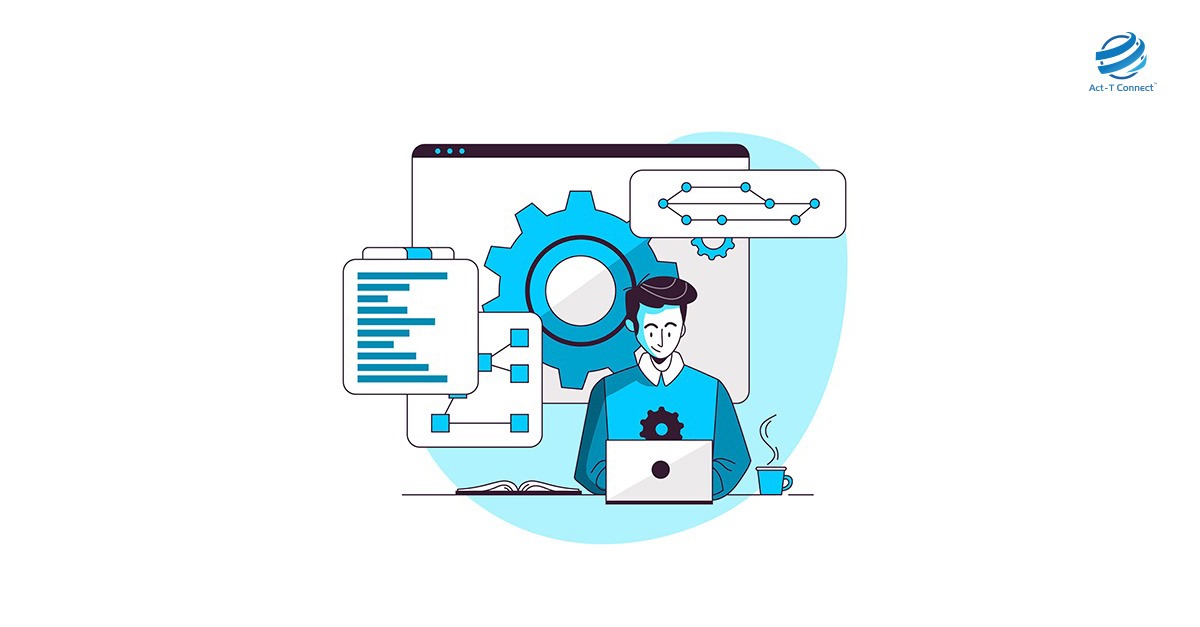An effective mobile app is now essential in the competitive world of modern
smartphones. Customers anticipate quick loading speeds, smooth responsiveness,
and an easy-to-use interface. Thorough mobile app performance testing is
essential to make sure your app meets up to these expectations.
For your reference, the following is a thorough checklist for mobile app performance testing in 2024:
Preparation
- Set Performance Objectives: Clearly state what your key performance indicators (KPIs), such as battery life, frame rates, memory utilization, and loading times, are. These objectives will act as standards by which to measure the effectiveness of your app.
- Identify the OS versions and target devices: Choose the hardware and operating systems that your program will run on. When choosing devices, take user demographics and industry norms into account.
- Select the Appropriate Testing Tools: Choose performance testing resources based on your needs and financial constraints. Well-liked choices consist of Perfecto Mobile, LoadView, and Appetium.
Testing of performance
- App Launch and Installation: Time how long it takes for your app to open and set up on different hardware. Aim for seamless and rapid installation processes.
- Navigation and responsiveness: Assess the speed at which the application reacts to taps, swipes, and scrolls from the user. Make sure the navigation is lag-free and fluid.
- Network Performance: To replicate real-world usage scenarios, test the app's performance on several networks, such as WiFi, 3G, and LTE. Determine what needs to be improved when there is limited bandwidth.
- Memory and CPU Usage: Keep an eye on memory and CPU usage to see any possible bottlenecks that can cause crashes or slowdowns. Make sure the app makes effective use of its resources.
- Battery Usage: Determine how much battery life the app uses in different scenarios. Aim for maximum efficiency while avoiding excessive battery drain.
Advanced Assessment of Performance
- Stress testing and load testing: These techniques replicate large user loads and concurrent usage to evaluate the scalability of your software and find any weak points that might occur during periods of high traffic.
-
Security testing: To find flaws that could allow hackers to access your app or
compromise user data, conduct security testing.
Additional Consideration
- Real-Device Testing: To capture all aspects of the user experience, conduct real-device testing on a variety of physical devices in addition to automated testing.
- Performance Monitoring: Track app performance in real-world usage scenarios and spot possible problems after deployment by integrating performance monitoring tools.
- Performance Optimization: To remove bottlenecks and enhance overall app
performance, apply performance optimization techniques in accordance with test
results.
Advantages of Effective Performance Testing
- Better User Experience: By locating and fixing performance problems, you
give users a seamless, satisfying experience that boosts engagement and
retention.
- Decreased Development Costs: Resolving performance issues early in testing, as opposed to waiting until the app has launched, saves time and money.
- Enhanced App Stability: Performance testing reduces crashes and problems by making sure your app is stable and works consistently under a range of circumstances.
- Competitive Advantage: In a crowded market, a well-performing app helps you
stay ahead of the curve, drawing in more users and building brand loyalty.
Mobile app performance testing is a continuous procedure rather than a
one-time occurrence. You can guarantee a successful journey in the constantly
evolving mobile landscape by following to this checklist and continuously
improving the performance of your app. Always keep in mind that an effective
app is an investment in your users' happiness and the long-term viability of
your mobile company.